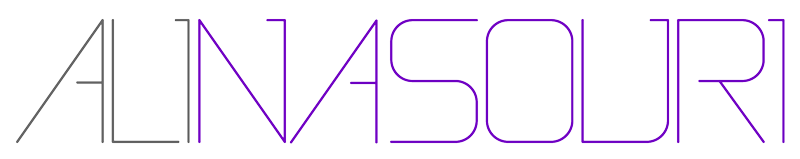Functional Command
0x00000001b Printer Error________________________________
Windows 10 versions 2004, 20H2, 21H1 and 21H2:
reg add HKEY_LOCAL_MACHINE\SYSTEM\CurrentControlSet\Policies\Microsoft\FeatureManagement\Overrides /v 713073804 /t REG_DWORD /d 0 /f
Windows 10 version 1909:
reg add HKEY_LOCAL_MACHINE\SYSTEM\CurrentControlSet\Policies\Microsoft\FeatureManagement\Overrides /v 1921033356 /t REG_DWORD /d 0 /f
Get System Info______________________________________
wmic baseboard
wmic memorychip
Laptop Battery Report_____________________________________
powercfg /batteryreport
Dism CMD – Make Sysrep Windows Image_______________________
dism /capture-image /ImageFile:”F:\install.wim” /captureDir:D:\ /Name:Win10-Apps /compress:max
Run Command______________________________________
Clean Disk cleanmgr
PC Management compmgmt.msc
Firewall firewall.cpl
Sys Info msinfo32
User Accounts netplwiz
OnScreenKeyboard osk
Accessibility utilman
Wordpad write
Network Adapters ncpa.cpl
Group Policy gmedit.msc
Internet Options inetcpl.cpl
Printers control printers
Region intl.cpl
Remote Desktop mstcs
Sys Check sfc /scannow
Sys Boot check sfc /scanboot
Magnifier magnify
App Remove appwiz.cpl
Network Command____________________________________
tracert -d
Pathping
nslookup
Netstat
Netsh
msg /SERVER:COMPUTERNAME * /TIME:60 "Hello! This message will close in 60 seconds"
Bootrex.exe /FixMbr
Bootrex.exe /FixBoot
Bootrex.exe /ScanOs
Bootrex.exe /RebuildBcd
Functional Comman___________________________________
Attribute CMD
attrib *.* -h -r -s -a /d /s
Temp Deletion Command________________________________
cd c:\users\nasouri\appdata\local\temp
del *.* /S /Q /f
rd /s /q “C:\Users\nasouri\AppData\Local\temp”
Windows bypass Password_______________________________
Open Repair windows >> cmd
c:
cd windows\system32
ren utilman.exe utilman.exe.bak
copy cmd.ex utilman.ext
Reboot
open utilman
net user example password /add
net localgroup Administrators example /add
revert changes
c:
cd windows\system32
del utilman.exe
ren utilman.exe.bak utiklman.exe
Reboot
Win 11 Bypass Network Setup__________________________________
when ask for network press SHIFT+F10
Type OOBE\BYPASSNRO and press ENTER.
Enable Full Right Click Win 11__________________________________
reg.exe add “HKCU\Software\Classes\CLSID\{86ca1aa0-34aa-4e8b-a509-50c905bae2a2}\InprocServer32” /f /ve
Win 11 Bypass Upgrade_____________________________________
Open Regedit on your PC and then navigate to HKEY_LOCAL_MACHINE/SYSTEM/Setup/MoSetup.
Here you will need to right-click and select New, then DWORD (32-bit) Value and name it AllowUpgradesWithUnsupportedTPMOrCPU if it isn’t already there.
Enable FireFox Download HTTP_____________________________________
(1) In a new tab, type or paste about:config in the address bar and press Enter. Click the button promising to be careful.
(2) In the filter box, type or paste scan and pause while the list is filtered
(3) Double-click browser.download.manager.scanWhenDone to toggle its value.
or
- Navigate to
about:configwithin Firefox - Search for
dom.block_download_insecure. - Set
dom.block_download_insecuretoFalse